How to Set Up Automated Backups for Cloud Firestore Database
Automated backups are an essential part of any data management strategy, as they ensure that important information is not lost in the event of a disaster or system failure.
In this article, we will discuss how to set up automated backups for a Firestore database, and at the end, you'll have scheduled automated daily Firestore backups and will use different storages classes to reduce your backups storage cost.
Firestore is a NoSQL document database that is built for fast and flexible querying, and it is a popular choice for web and mobile applications. It is fully managed by Google Cloud, which means that it handles the infrastructure and scaling for you, so you can focus on building your application.
Updates
Here's a updated guide on setting up automatic backups for your Cloud Firestore project: https://edwardsmoses.com/updated-guide-on-setting-up-automated-backups-cloud-firestore
Getting Started
We use Firebase Cloud Functions to initiate the backups, so billing should be enabled on your Firebase Project.
First, create the Storage bucket for the backups
We'll want to create a storage bucket for your Firebase Project. To do so, on your Firebase Project, on the the Storage section, click on 'Add a bucket', then proceed to creating your bucket, by specificizing the Name of the bucket, the region, and the access frequency (Infrequent is a recommended option for backups).
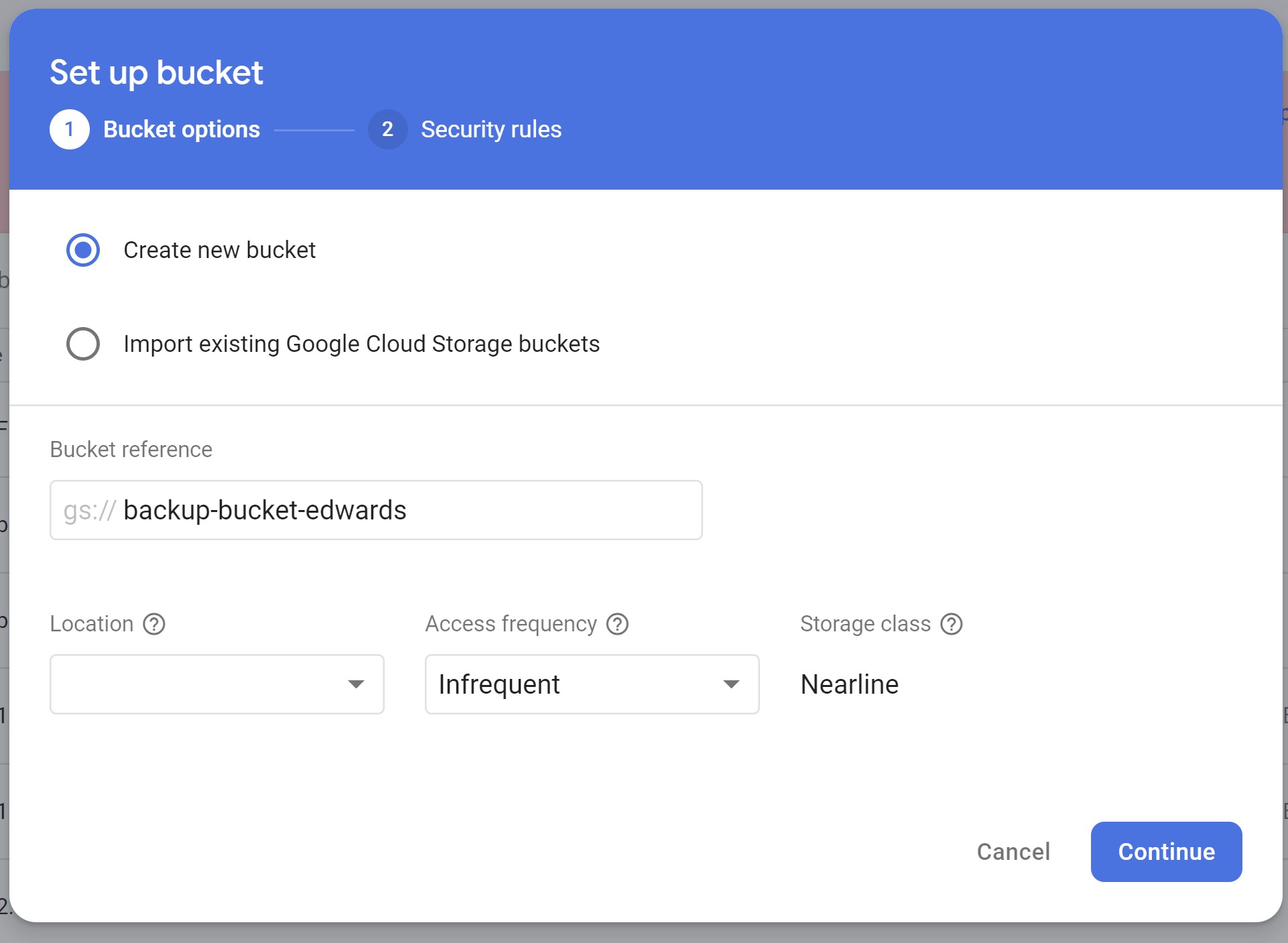
After creating the Storage bucket, the next step would be to setup the cloud function that would initiate the automated backups.
Create Cloud Function
We want to create a cloud function named dailyFirestoreBackup that'll be run every midnight.
import * as functions from "firebase-functions";
import * as admin from "firebase-admin";
const client = new admin.firestore.v1.FirestoreAdminClient();
export const dailyFirestoreBackup = functions.pubsub
.schedule("0 0 * * *") // Every 24 hours (at midnight).
.onRun(async () => {
const projectId = process.env.GCP_PROJECT || process.env.GCLOUD_PROJECT;
const bucketName = ""; //the name of your storage bucket
const databaseName = client.databasePath(projectId, "(default)");
const timestamp = new Date().toISOString();
const dest = `gs://${bucketName}/firestore/${timestamp}`;
try {
const responses = await client.exportDocuments({
name: databaseName,
outputUriPrefix: dest,
// Leave collectionIds empty to export all collections
// or set to a list of collection IDs to export,
// collectionIds: ['users', 'posts']
collectionIds: [], // Leave empty to export all collections.
});
const response = responses[0];
console.log(`Operation Name: ${response["name"]}`);
} catch (error) {
console.error(error);
throw new Error("Export operation failed.");
}
});Where:
timestampis the name of the backup.databaseNameis the name of the database we want to back up.bucketNameis the name of the Cloud Storage bucket where the backup will be stored.
And, finally, we want to deploy our cloud function, and we use the following command:
firebase deploy --only functions:dailyFirestoreBackupTo run the above command, it's important that we'll have the Firebase CLI configured on our machine.
Conclusion
Automated backups are a crucial part of any data management strategy, and they can help you protect your important information in the event of a disaster or system failure.
By following the steps outlined above, we'll have an automated backup system for our Firestore Database.
Here are some resources/documentation that could be helpful:
https://firebase.google.com/docs/firestore/manage-data/export-import https://firebase.google.com/docs/firestore/solutions/schedule-export https://cloud.google.com/scheduler/docs/configuring/cron-job-schedules
Edwards Moses
Web & Mobile — React & React Native Consultant
I'm Edwards, based in Lagos, Nigeria.
Freelancer Software Developer — collaborating with teams to craft extraordinary products.
From conception through to completion, I find immense joy in witnessing the evolution of an idea into a fully realized product in the hands of users. Check out my projects and articles to see what I've been up to lately.
Ready to bring your ideas to life?
Comments