Creating a Browser Extension using React and Typescript - with the Plasmo Framework
I started another side project yet again! This time, I wanted to explore browser extensions - and how to create them using React. And after some research, I found Plasmo - a React framework for browser extensions.
With it, we get the power of developing, testing and publishing browser extensions. And we also get some nifty features like Hot-Reload while developing, which is pretty handy.
They have a pretty nice tagline - It's like Next.js for browser extensions. And I got to say, that expectation was fulfilled.
With no experience creating browser extensions, I was able to onboard pretty quickly, and have an extension working on my Chrome browser.
They also have a lot of nice pre-built examples showcasing how Plasmo can be used.
So, let's get started creating a browser extension with React and Typescript.
Getting Started
To get started, we'd want to create the project by running:
yarn create plasmo
# or
npm create plasmoOne thing to keep in mind, while creating the project is having 16.14.x > as the Node.JS version - I didn't realize that earlier - and that threw me off for a while.
And once we've have the project setup, we can get started running. To run the extension, we run the command:
yarn dev
# or
npm run devThe above command will build a bundle of our extension into the directory: build/chrome-mv3-dev
And to get our extension running on Chrome, head over to chrome://extensions and turn on Developer mode.
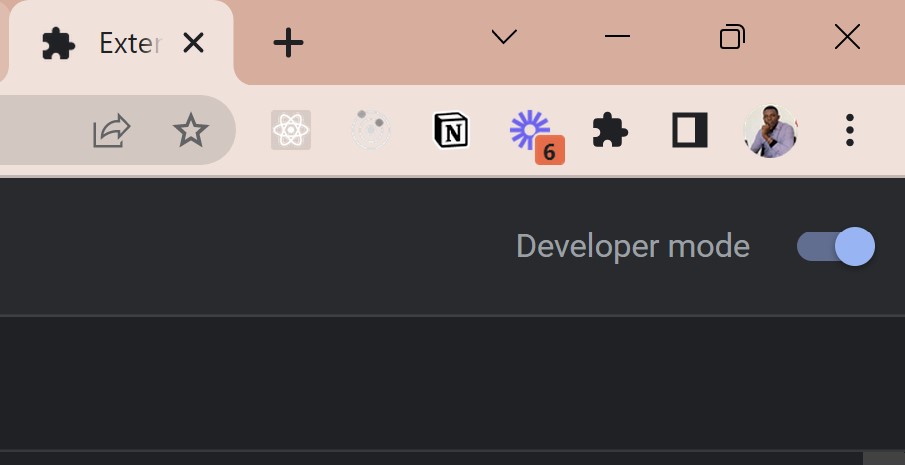
And then, we want to load the extension into Chrome, by clicking on the Load unpacked button, and then navigating to our extension build/chrome-mv3-dev directory, and voila, we get our extension running on Chrome.
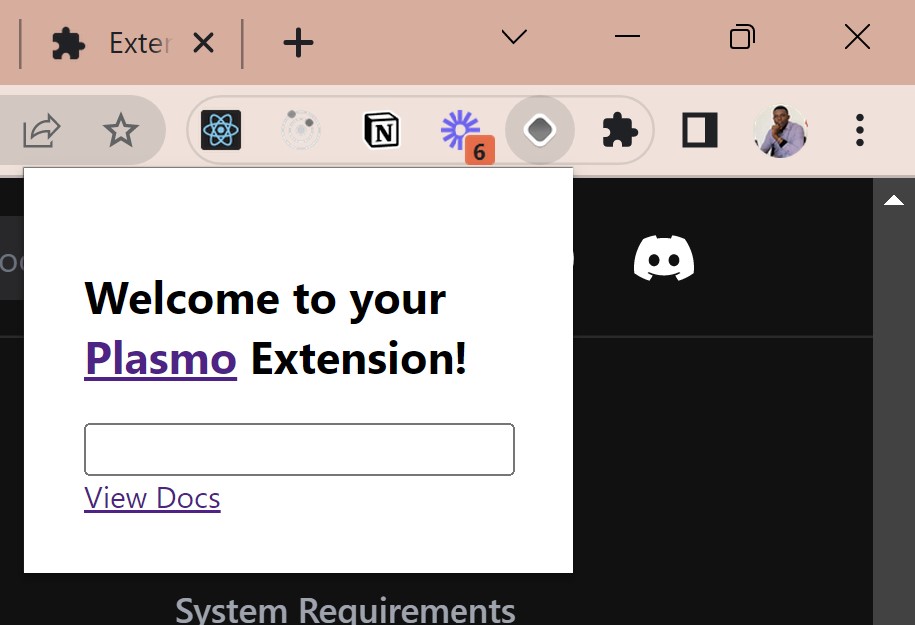
Next Steps
Plasmo has an extensive guide on the available features of the Browser extension SDK. For example, I used the Content Script guide for logging to the console.
The End
Using Plasmo as my framework of choice when creating a browser extension was a delight - with great developer experience packaged in every step of the way.
I haven't gotten to that step yet, but they also have a guide on publishing the browser extension - which is pretty nice.
If you want to checkout my side-project (which I hope to have completed one-day 😂), here's the Github repository:
Edwards Moses
Web & Mobile — React & React Native Consultant
I'm Edwards, based in Lagos, Nigeria.
Freelancer Software Developer — collaborating with teams to craft extraordinary products.
From conception through to completion, I find immense joy in witnessing the evolution of an idea into a fully realized product in the hands of users. Check out my projects and articles to see what I've been up to lately.
Ready to bring your ideas to life?
Comments