Integrating Daily.Co Video Call API in ASP.NET MVC 5
Getting Started — Join a Video Call on Daily.co from your web application
First Step : Sign Up on Daily.Co
To get started using the Daily.co video API. You’ll need to sign up for an account. You can find the pricing here.
Second step: Choose a Daily.co domain name
All your video call URLs start with your own, custom, domain name. A video call URL looks like this: https://your-domain.daily.co/hello
As part of the sign-up process, you choose a “domain name” for your Daily.co account. Throughout this article, we’ll use your-domain.daily.co as an example domain name.
Third Step: Integrating the Video Call in your Web Solution
In your MVC Solution, in any view of your choice. Open the View, and add the Video Call & Container controls, to your Razor view.
<div class="row" style="margin-bottom:20px;">
<button class="btn btn-primary" style="float:left;margin-right:20px;" onclick="mtgJoin()">Join meeting</button>
<button class="btn btn-danger" style="float:left;" onclick="mtgLeave()">Leave meeting</button>
</div>
<div class="row">
<div id="mtg-frame" height="400" style="height:400px;border:0;background-color:lightgrey;" />
</div>Add the daily.co js to the Scripts section in your view:
<script crossorigin src=”https://unpkg.com/@daily-co/daily-js"></script>And then, this error happens:

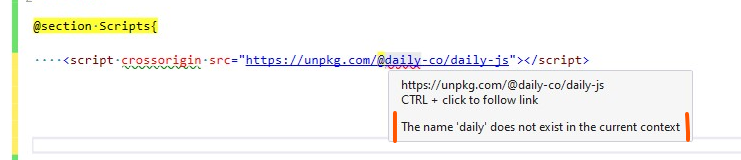
So, to fix the above error. A workaround that I would recommend would be to simply create a variable named daily at the top of the view.
@{
var daily = "@daily";
}And then, Voila! the error is gone.
So, the next step would be to implement the JavaScript functions for the buttons in the Scripts section: mtgJoin() and mtgLeave()
const mtgJoin = () => {
let callUrl = "https://your-domain.daily.co/hello";
if (!window.frame) {
window.inp = document.getElementById("mtg-link");
window.frame = window.DailyIframe.createFrame(document.getElementById("mtg-frame"));
}
window.frame.join({ url: callUrl });
};
const mtgLeave = () => {
window.frame.leave();
};And, you are done... When you click on Join Meeting, your page should look something like this...
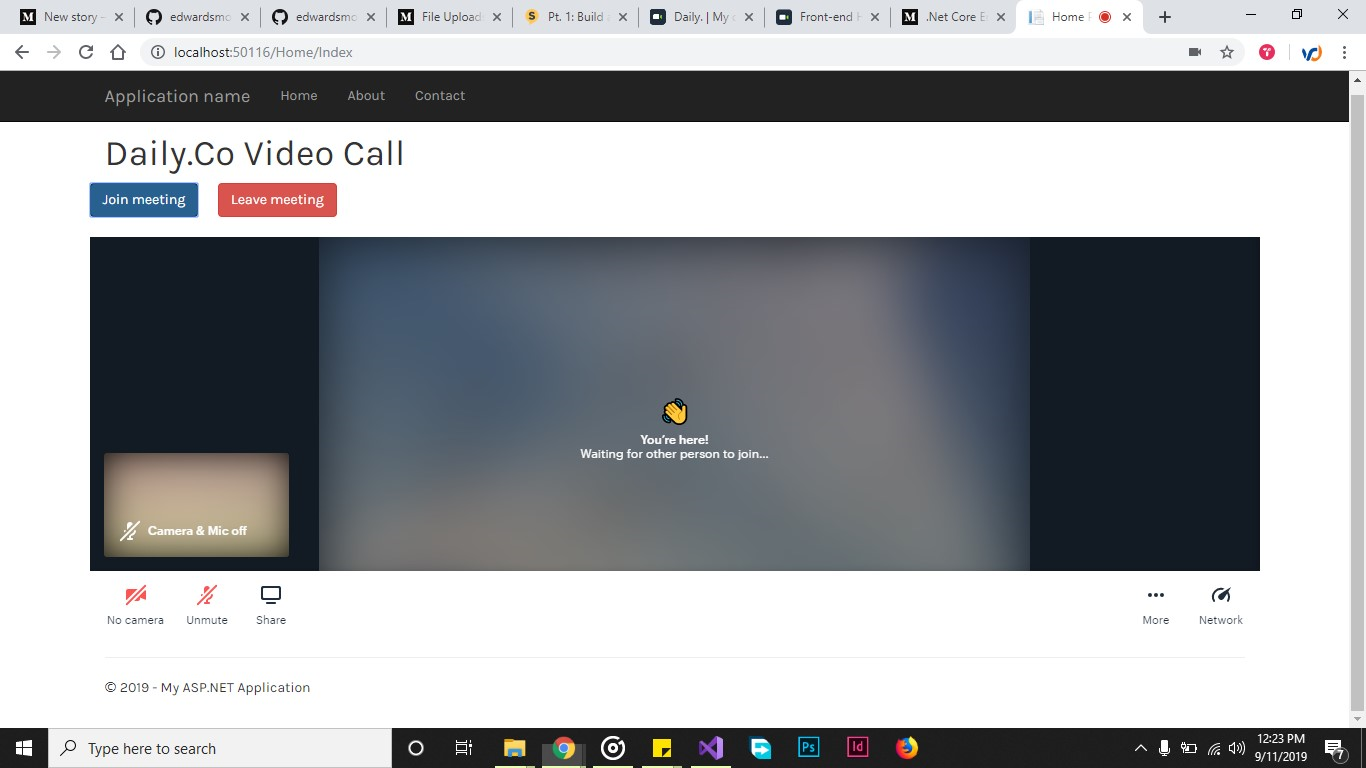
Finished! And we're done
Now we actually have a real-life video calling system in your web application.
The Working version of this project is available on GitHub —https://github.com/edwardsmoses/DailyCo-Api-Integration
Edwards Moses
Web & Mobile — React & React Native Consultant
I'm Edwards, based in Lagos, Nigeria.
Freelancer Software Developer — collaborating with teams to craft extraordinary products.
From conception through to completion, I find immense joy in witnessing the evolution of an idea into a fully realized product in the hands of users. Check out my projects and articles to see what I've been up to lately.
Ready to bring your ideas to life?
Comments