Unit Testing your Cloud Firestore Security Rules - Firebase
Introduction
I recently got on a project to build a mobile application using Cloud Firestore as the NoSQL database for the application.
Using Cloud Firestore allows you to secure access to the data using Rules. While I've worked with Rules in the past, it was easier to check that the rules were working by testing the application.
But this time, the friction to check if the rules were working was high - I would have to login as different users multiple times).
And so, I looked into if it was possible to unit test the Firestore rules to make sure that access to the collections was secure. And voila, it was possible to do that using the Firebase emulator.
So, in this article, I'll be going through how to setup a testing environment for the Firestore rules. Let's begin
Getting Started
To get started, we'd want to install the Firebase CLI on our local machine. Firebase has an awesome guide on that.
After installing the Firebase CLI on your machine, we'd want to copy the existing rules from the Firebase project to our local machine.
mkdir firebase_rules && cd firebase_rules
firebase init firestoreThen, we'll want to setup the testing environment by installing the packages we'll need for testing and also install the Firestore Emulators (Java must be installed on your machine for the emulator to work).
npm init -y
npm i @firebase/testing --dev
npm i jest --dev
firebase setup:emulators:firestoreTo confirm that everything is configured appropriately, let's run the emulator,
firebase emulators:start --only firestore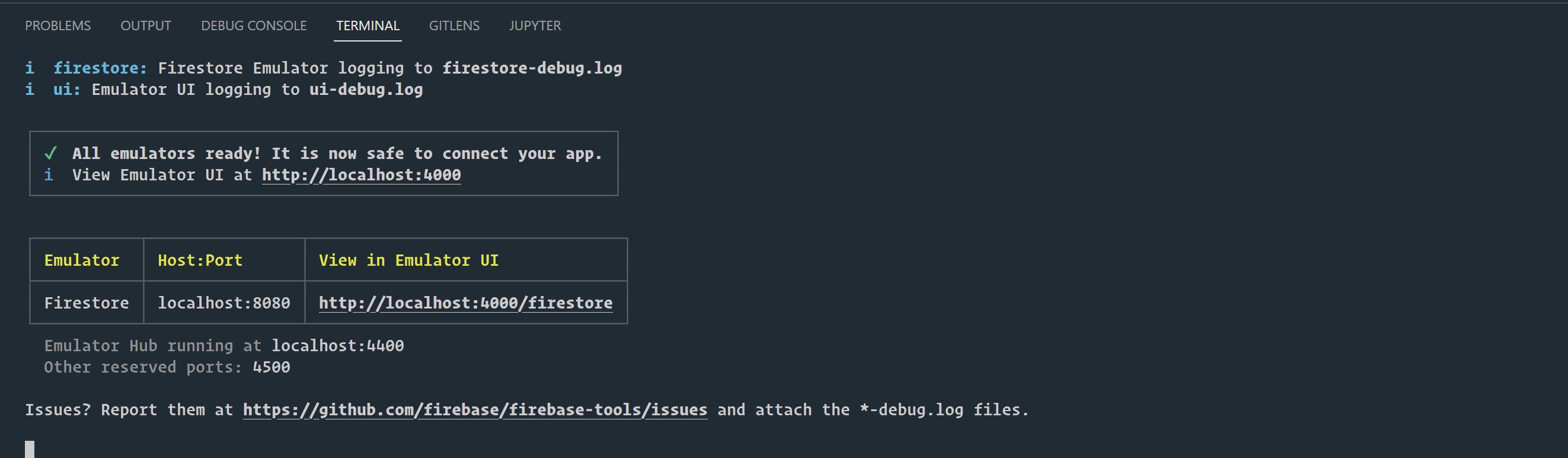
Testing the Firestore Rules
So far, we have achieved two things:
- Copying the firestore rules from our project to our local machine
- Installing and Running the Firebase emulator suite.
Setup Mock Data
To run the tests, we'll need to initialize the Firestore database, and seed it with mock data. We'll create a setup method to do that.
const firebase = require("@firebase/testing");
const { assertFails, assertSucceeds } = require("@firebase/testing");
const fs = require("fs");
const PROJECT_ID = "project-id"; //Your Project ID
const FIRESTORE_RULES = fs.readFileSync("firestore.rules", "utf8");
const mockData = {
"users/edwards": {
name: "edwards",
},
"users/michael": {
name: "michael",
},
"posts/unitTesting": {
name: "Unit Testing Firestore Rules",
content: "How to unit testing Firestore Rules",
written_by: "edwards",
},
};
const setup = async (auth) => {
const app = await firebase.initializeTestApp({
projectId: PROJECT_ID,
auth,
});
const db = app.firestore();
// Initialize admin app
const adminApp = firebase.initializeAdminApp({
projectId: PROJECT_ID,
});
const adminDB = adminApp.firestore();
// Write mock documents before rules using adminApp
if (mockData) {
for (const key in mockData) {
const ref = adminDB.doc(key);
await ref.set(mockData[key]);
}
}
// Apply rules
await firebase.loadFirestoreRules({
projectId: PROJECT_ID,
rules: FIRESTORE_RULES,
});
return db;
};
expect.extend({
async toAllow(x) {
let pass = false;
try {
await firebase.assertSucceeds(x);
pass = true;
} catch (err) {}
return {
pass,
message: () => "Expected Firebase operation to be allowed, but it was denied",
};
},
});
expect.extend({
async toDeny(x) {
let pass = false;
try {
await firebase.assertFails(x);
pass = true;
} catch (err) {}
return {
pass,
message: () => "Expected Firebase operation to be denied, but it was allowed",
};
},
});What is happening above?
First, we have the firestore rules read into the FIRESTORE_RULES variable
Then, we initialize the Firebase project and the Admin SDK. We're using the Admin SDK to bypass the rules so we can create the mock documents.
We apply the rules using loadFirestoreRules
We also make sure that before every test suite runs, we're clearing the Firestore data to clean-up.
And, lastly, we implement custom Jest matchers to improve the readability of our test suites. Thanks to Fireship for this
Testing Firestore Rules
Now that we have all the configurations we need setup, we'll want to move on to actually testing the Firestore rules.
Writing the tests
We want to write all of our tests under:
describe("Database Rules", () => {
afterAll(async () => {
Promise.all(firebase.apps().map((app) => app.delete())); //teardown the testing environment
});
beforeEach(async () => {
await firebase.clearFirestoreData({ projectId: PROJECT_ID });
});
test("should allow a user to update their document", async () => {});
});Let's get started on the test cases.
1. Users should only be able to update their own document and not others
The related rule:
match /users/{userId} {
allow read: if isAuthenticated();
allow write: if isAuthenticated() && request.auth.uid == userId
}
function isAuthenticated() {
return request.auth != null;
}And testing the above rule:
test("should allow a user to update their document", async () => {
const db = await setup({ uid: "edwards" }); //using the setup method above
userRef = db.doc("users/edwards");
await expect(userRef.update({})).toAllow();
});
test("should deny a user from updating another user document", async () => {
const db = await setup({ uid: "michael" }); //using the setup method above
userRef = db.doc("users/edwards");
await expect(userRef.update({})).toDeny();
});Each test in the test suite initializes a fresh database instance with a different authenticated user, and uses the same mock data.
In the above, edwards would be able to update his document, but michael would fail to update edwards document.
2. Users can read all posts but can't update posts not created by them
The related rule:
match /posts/{postId} {
allow read: if isAuthenticated();
allow write: if isAuthenticated() && request.auth.uid == request.resource.data.written_by
}
function isAuthenticated() {
return request.auth != null;
}And testing the above test case:
test("should allow a user to read posts", async () => {
const db = await setup({ uid: "michael" });
postRef = db.doc("posts/unitTesting");
await expect(postRef.get()).toAllow();
});
test("should deny a user from updating posts written by another user", async () => {
const db = await setup({ uid: "michael" });
postRef = db.doc("posts/unitTesting");
await expect(postRef.update({})).toDeny();
});Notice how every test above uses the Mock data we have in the setup method. In the above, michael can read a post created by edwards, but can't update it.
Running the Tests
To run the tests,
Update the test scripts in your package.json to:
"scripts": {
"test": "jest"
},Then run:
firebase emulators:exec --only firestore "npm run test"Additional Tests
Debugging in Firestore Rules
While working with the Firestore rules, especially when working with complex Firestore rules, it would be helpful to have insight into what each rule statement returns, and Firestore gives us the debug function.
The debug function only works in the local Firebase Emulator suite, and plays pretty nicely with the testing environment.
If we wanted to identify what the request.auth.uid was returning in the post rules, here's how we do it.
match /posts/{postId} {
allow read: if isAuthenticated();
allow write: if isAuthenticated() && debug(request.auth.uid) == request.resource.data.written_by
}And when we run our test suite, in the firestore-debug.log file, we should have the following output.
---
string_value: "michael" // for debug(request.auth.uid)
---Here's Firestore comprehensive documentation on the debug function.
Testing Access with Custom Claims
Another useful feature that the Firestore Testing suite provides is the ability to test access to documents using custom user claims.
Let's assume that in our database structure, we wanted admins to be able to update Posts document for every user — Admins in this scenario would be users with admin set to true
in their token claim.
How would we do that?
The related rule:
match /posts/{postId} {
allow read: if isAuthenticated();
allow write: if isAuthenticated() && request.auth.uid == request.resource.data.written_by
allow write: if isAuthenticated() && isAdmin()
}
function isAdmin() {
return request.auth.token.admin == true;
}And testing the above rule:
test("should allow users with the admin ROLE to update posts written by other users", async () => {
const db = await setup({ uid: "admin", admin: true });
postRef = db.doc("posts/unitTesting");
await expect(postRef.update({})).toAllow();
});And what we're doing above is initializing the Firebase instance with an authenticated user, but with a custom user claim named admin
And, all tests passed
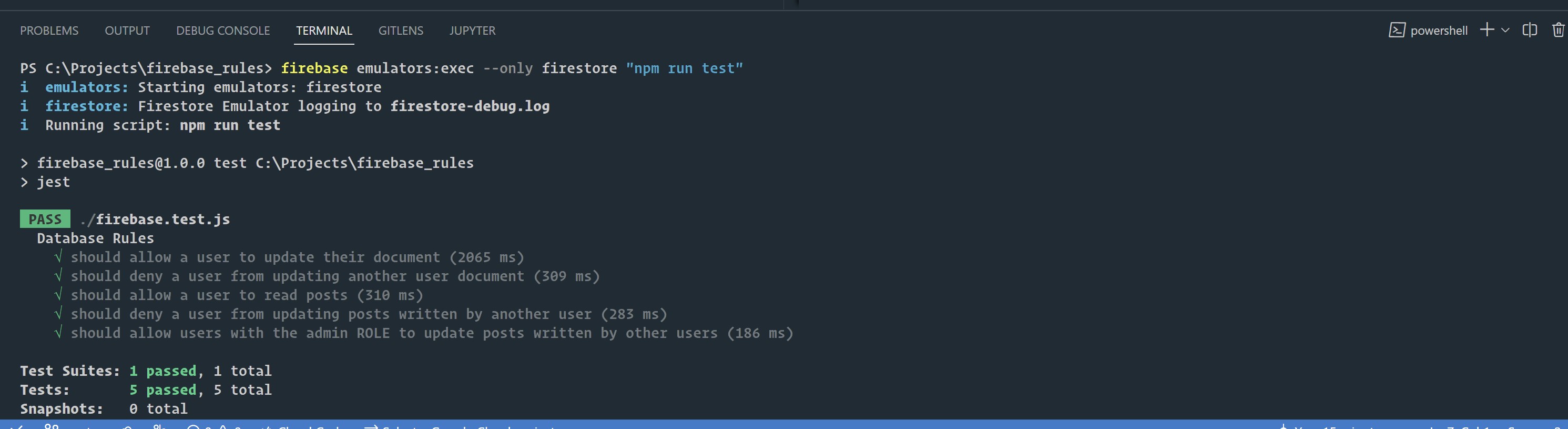
The End
Using the Firestore emulator for testing the security logic of the Firestore rules boosts the confidence we have in the rules we have created. We can be sure that there are no data breaches, and it's a delight to work with.
Here's the source code available on GitHub — https://github.com/edwardsmoses/testing-firestore-rules
Edwards Moses
Web & Mobile — React & React Native Consultant
I'm Edwards, based in Lagos, Nigeria.
Freelancer Software Developer — collaborating with teams to craft extraordinary products.
From conception through to completion, I find immense joy in witnessing the evolution of an idea into a fully realized product in the hands of users. Check out my projects and articles to see what I've been up to lately.
Ready to bring your ideas to life?
Comments